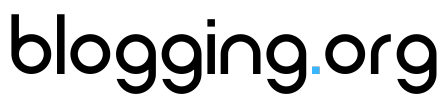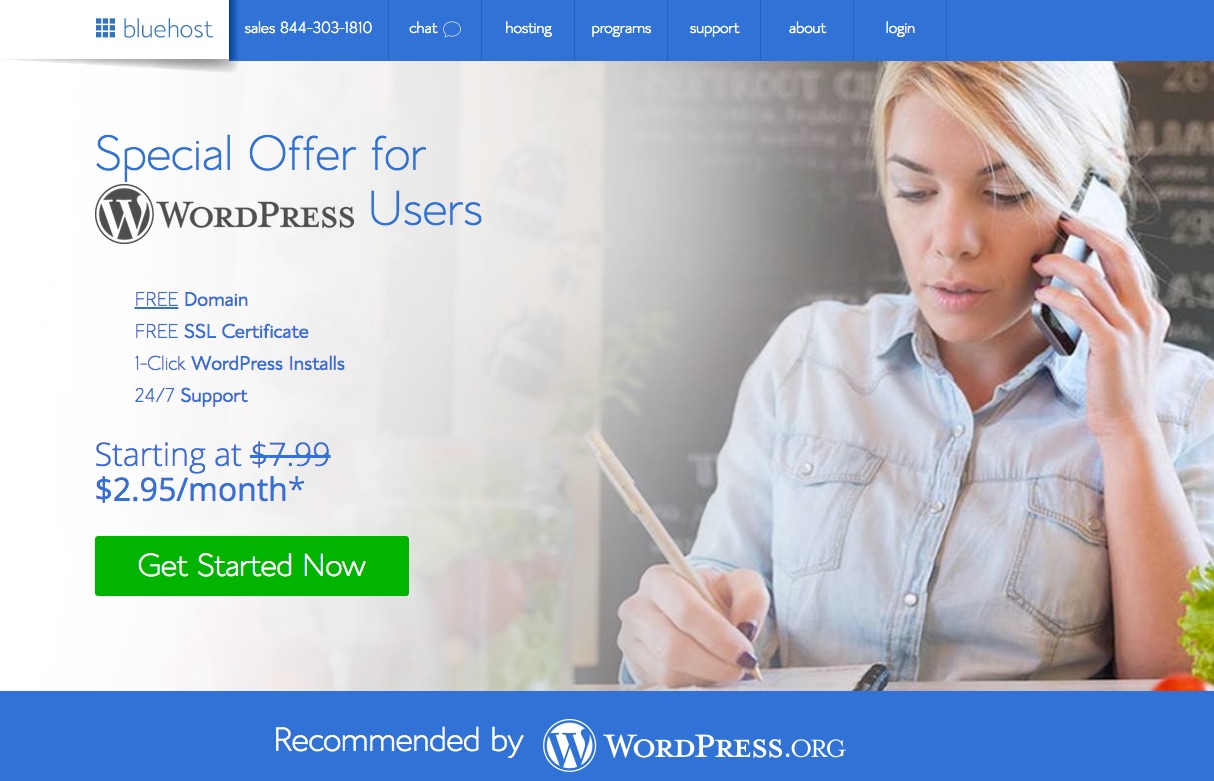This post may contain affiliate links, which means I’ll receive a commission if you purchase through my link, at no extra cost to you. Please read full disclosure here.
So, you want to learn how to start a blog? You are in the right place!
Hi, my name is Zac Johnson and through the use of blogging, I’ve been able to completely change my life for the better — all while working from the comfort of my own home!
In this guide, I will show you exactly what it takes to start a blog of your own today, while also walking you through the process of how to create content for your blog and even make some money in the process.
If you follow along with everything I’ve broken down for you below, you should have a blog of your own up and running in less than 15 minutes.
Let’s get started!
How to Start a Blog in 3 Simple Steps
I wanted to make this process as simple and fast for you as possible, so I’ve broken it all down in three simple steps. Here’s a simple three step process on how to start a blog with little to no technical or design skills required.
- Select the Right Blogging Platform – This is how you will create a blog and new content for your site.
- Set up Your Domain Name and Hosting – These are required to make your site content accessible around the world.
- Creating a Blog with Purpose – Once your blog is live, I’ll show you how to make it look amazing and professional.
It’s really that simple. Let me walk you through the process.
How to Create a Blog Site the Easy Way
If some of these don’t make sense to you right now, don’t worry about it. I’m going to show you how simple it is to go live with a blog in just minutes, while also requiring no technical or programming skills.
Step 1 – Choosing the Right Blogging Platform
Starting a blog or a website today is much easier, faster and cheaper today than it was in previous years. This is mainly due to free software solutions becoming available that allow site owners to create content and go live with a site without the need to know any programming or have any design skills. In short, if you know how to type or send an email, you are more than well-equipped to start a blog of your own.
However, before going live with your blog, you need to know which blogging platform is best for you and your site. In the chart below you will see a breakdown of the most popular blogging content management systems being used today.
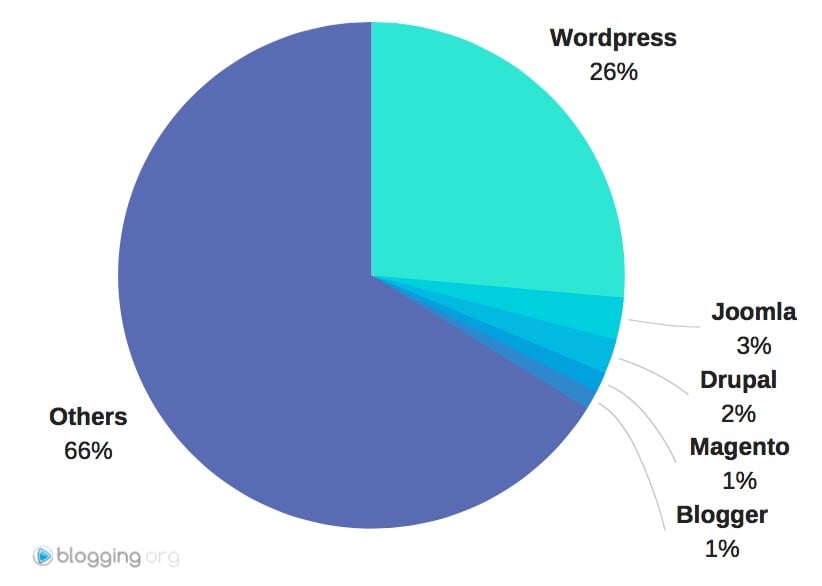
WordPress is the best solution for starting a new blog.
As you can see from the visual above, WordPress is the clear winner. In comparison to the thousands of different site design editors, platforms and content management solutions on the internet today, more than 26% of all sites on the internet use WordPress (just like this website is also using WordPress).
So what does this mean for you? In short… WordPress is going to make your life and blogging a whole lot easier.
Here are a few reasons why you will love using WordPress:
- It’s 100% Free – Amazingly enough, one of the most powerful software solutions in the world today is 100% free! No gimmicks, no up-sells… just free.
- Extremely Easy for Beginners – WordPress makes the process of how to start a blog extremely easy and has become one of the most popular platforms in the world today not only because it’s free, but also because it’s so easy to use. Instead of requiring site owners to use custom designs or programming, there are thousands of free WordPress Themes and Plugins that you can use to customize all aspects of your blog.
- Free Resources, Guides and Community Support – With WordPress being used by so many websites, you can pretty much find any resources, guides, tutorials or support that you need. In addition to the free sources found on the main WordPress site, you will also find endless resources on other blogging resources sites.
- WordPress Looks Great on Mobile – With more people using their mobile devices to access the internet than ever before, it’s important to make sure your blog looks great on all devices as well. This is another area that WordPress has you taken care of. Create a blog in minutes and your site and content will look great on desktops, tablets, mobile devices and more.
- WordPress is Huge! – WordPress has been downloaded over 100 million times and is the software of choice by millions of bloggers and many of the top blogs in the world today, such as TED, NBA Sports, CNN, and TechCrunch. Best of all… it’s free to use!
Now that you’ve seen why and how WordPress is being used to make blogging and site creation so easy, let’s move along in the process and get you started with a site of your own. The next step in the process is to select a hosting provider and pick a great domain name for your site. This is one of my favorite parts when launching a new site or blog!
Step 2 – Selecting Your Domain Name and Blog Hosting
With WordPress being selected as our blogging platform of choice, it’s now time to set up the other two most important factors to getting your blog live:
- A Domain Name – This is the address you type in whenever you want to visit a site. (www.name.com)
- A Hosting Provider – This is the service that places your site content on the internet for others to see.
Again, even if you don’t think you know how to start a blog, it’s never been easier to create a site before, don’t worry! The process of setting these up is extremely simple and once it’s done, you won’t need to mess around with any of these settings again.
How to Get a Free Domain Name
Anyone can register a domain name. The toughest part is simply coming up with an original name that isn’t already registered yet. On average, domain names will cost around $15 per year to register. However, I was able to get an amazing promotion from my recommended web host, Bluehost.com, where they will give you a free domain name if you set up a web hosting plan today. Not only do I recommend Bluehost, WordPress recommends them as well!
In addition to a free domain name, when you setup your hosting with Bluehost, you will also receive premium hosting for just pennies per day. This will also allow you to setup a unique email account for your site as well (such as name@yourblogname.com), which is a lot more professional than a free Yahoo, Hotmail or Gmail account. It’s all very easy to setup once setup with Bluehost.
How to Pick a Great Domain Name
So far, we covered a lot in our “how to start a blog” tutorial, and here are a few tips on how to pick a great domain name for your blog.
- Keep it short and simple
- Stay away from numbers and dashes
- Pick a name that is easy to spell and memorable
- Don’t use any copyright or trademarked names
- Use keywords that are relevant to your topic
- Stick with a .com, .net or .org domain extension
- If it’s available, always try to register YourName.com
Thousands of domain names are registered every day, so if you keep finding that your requested domain name is already taken, don’t get discouraged. If you can’t think of anything unique, I always recommend seeing if your personal name is available as a domain. This is always good to try and register, as it likely won’t be available forever!
Which extension should you pick for your domain name?
Also, when choosing a domain name, you will have a few different options as for the type of domain extension you want to use. The ‘.com’ is always going to be the most popular, followed by ‘.net’ and then ‘.org’. However, there are many other extensions to choose from — though I recommend you stick with any of the three mentioned here. They are the most professional and well-known around the world.
Very exciting! We decided on using WordPress as our blogging platform and also know how to setup hosting and selecting a domain name for your site. Now it’s time to bring it all together and put it in motion.
Wait! Make sure you do the next steps correctly!
Step 1 – Setup Your Blog with Bluehost (click here or the link below, and it will open in a new window)
Step 2 – Follow the step-by-step visual instructions below on how to setup your blog with Bluehost.

My Step-By-Step Guide to Going Live with Your Blog
As mentioned at the beginning of this how to start a blog guide, I want to make this is as easy for you to set up as possible, so I went through the process myself and did a few screen captures along the way. Now you can follow along here as a reference when you are setting up your Bluehost account and blog.
First, click this link www.Bluehost.com to open a new browser tab.
After clicking the link, you should see the Bluehost site (like the screenshot above).
On this page, you will also notice the special offer for a free domain name, free SSL certificate, 1-Click WordPress Installs and also 24/7 support.
Next, click on the big green button that says “Get Started Now“.
You will then be sent to a page where you can choose your hosting plan. (shown below)
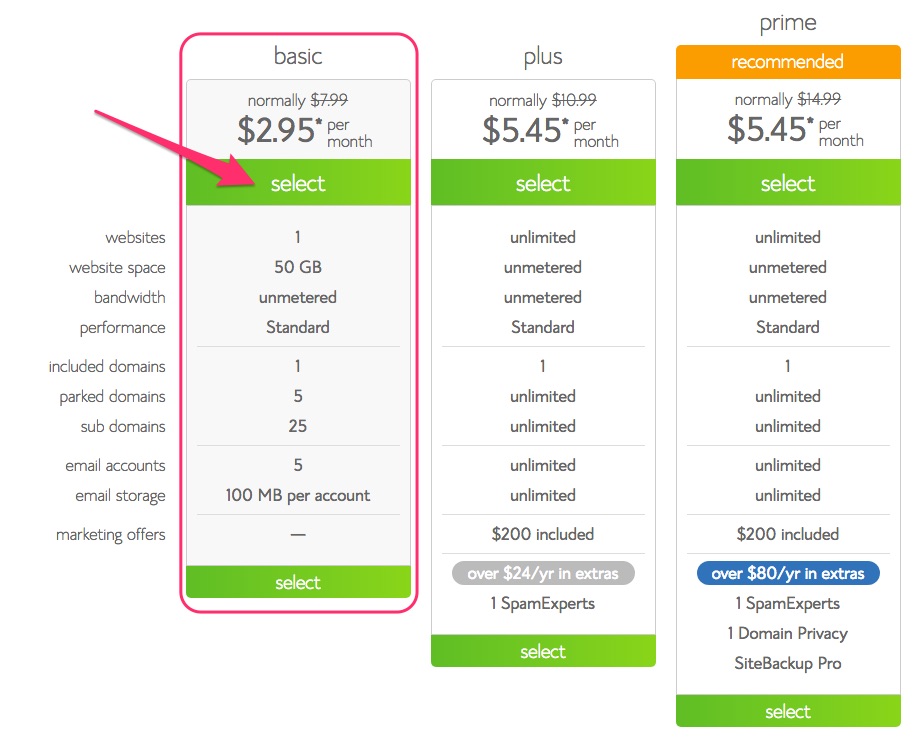
There are three different hosting plans you can choose from. The ‘basic’ plan is more than enough for most site owners and bloggers to get started with, and the monthly cost is as low as $2.95 per month. If you’d like to create more than one website or blog in the future, the “Prime” plan is a better option.
After selecting your hosting package, you can then grab your free domain name. Simply type in a domain name you’d like to use and if it’s available, then click the “next” button. If your domain name in unavailable, keep coming up with new names until you find a good one that available.
If you already have a domain name with another provider like GoDaddy or Namecheap, you can use the “i have a domain name’ option instead.
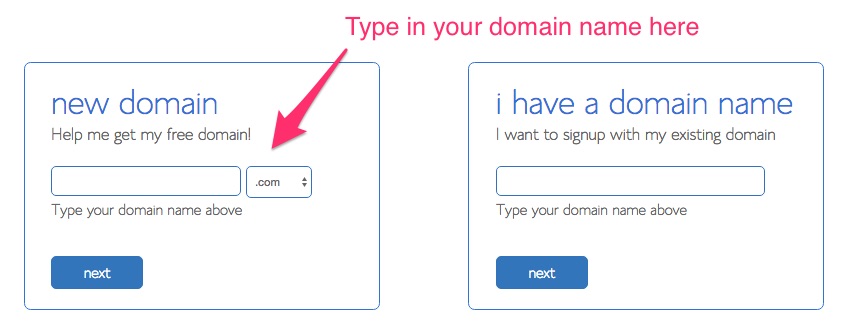
Once you’ve completed the domain name process, it’s time to fill in your account details.
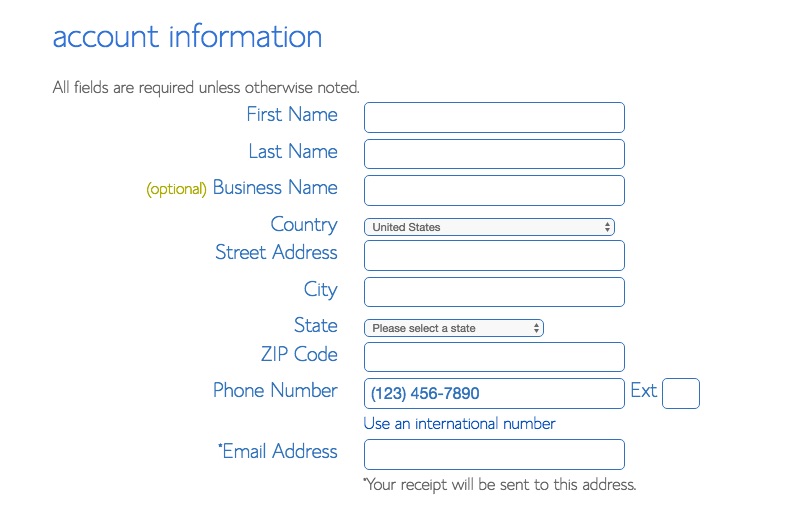
After filling in all of your personal details, you can scroll down the page and you will see the ‘package information’ section. This is where you will see everything included within your hosting, along with different options for upgrades, add-ons or saving money with an extended hosting plan.
In the screenshot image below you will notice that we went with the 36-month plan. This might seem like a lot of time at first, but it will save you the most money when creating your hosting account. If you go with a shorter time period, it will cost more than $2.95 per month, which is why I recommend going with that time period.
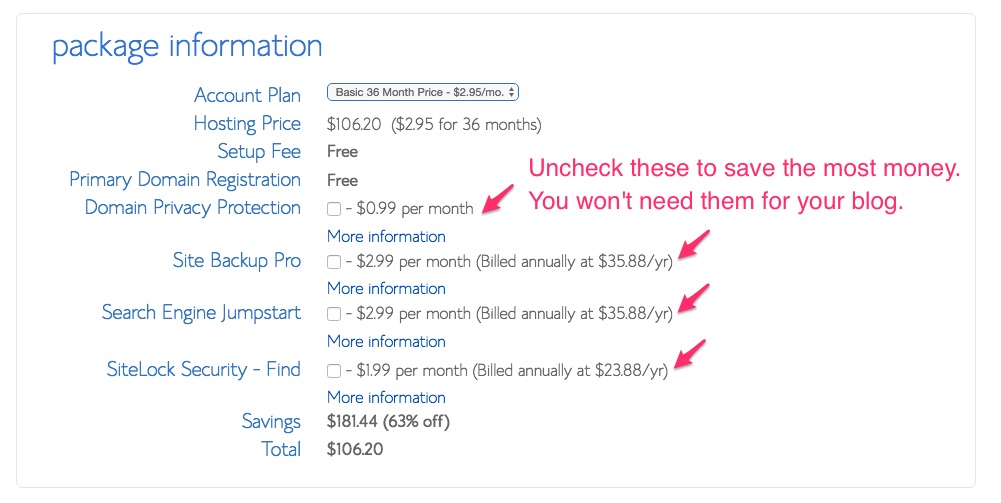
Also, be sure to uncheck any of the pre-checked boxes in this section, as most site owners and bloggers won’t need them, and they are an additional cost you don’t need to spend money on right now. These options can also be added at a later time if you feel the need for them.
Next, we need to complete the payment section to finalize your hosting account.
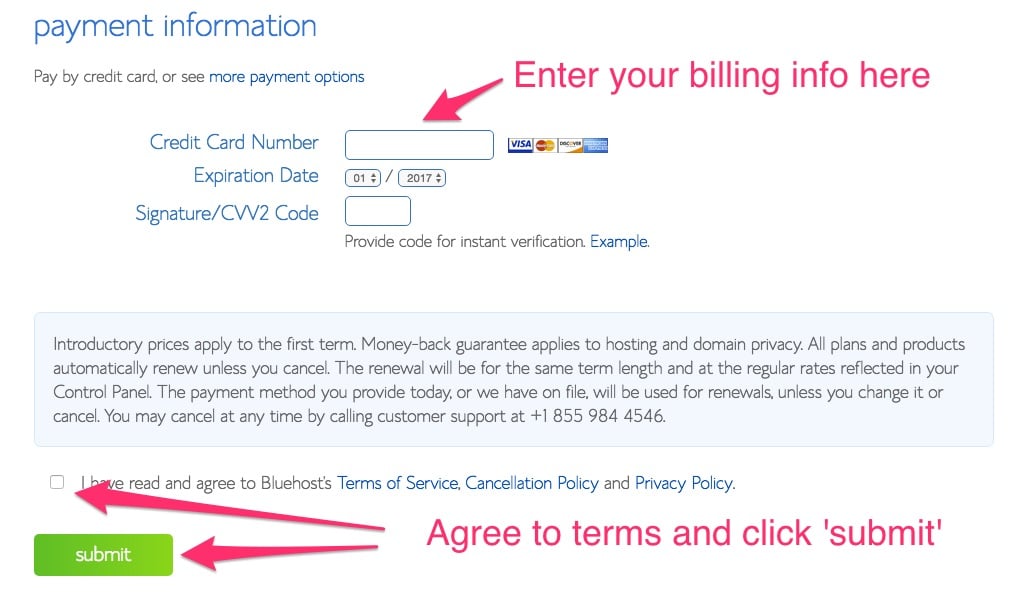
Check off that you agree to Bluehost’s terms and then click the green submit button to continue.
Congratulations! Your purchase is now complete and we can move forward with going live with your blog.
After clicking the ‘submit’ button, you will then see a “welcome to bluehost’ message that confirms your account is now live and that a message has been sent to your email account. This email will contain information about your account and how to login to your member’s area (which we will do next).

Using your account details (domain or username and password), you can log into the bluehost members area.

Next, click on the icon that says “Install WordPress” to start the blog creation process.
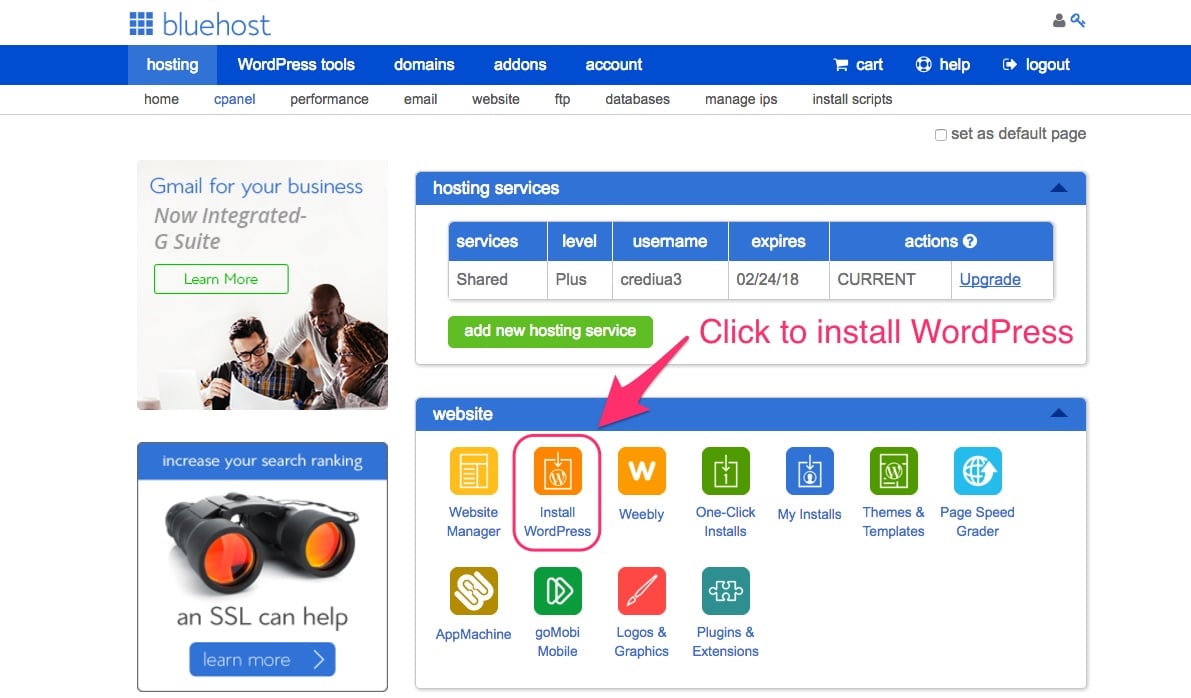
You will then be sent to another page that confirms you are about to enter the WordPress installation process. Simply click “Continue installation” to start the process.
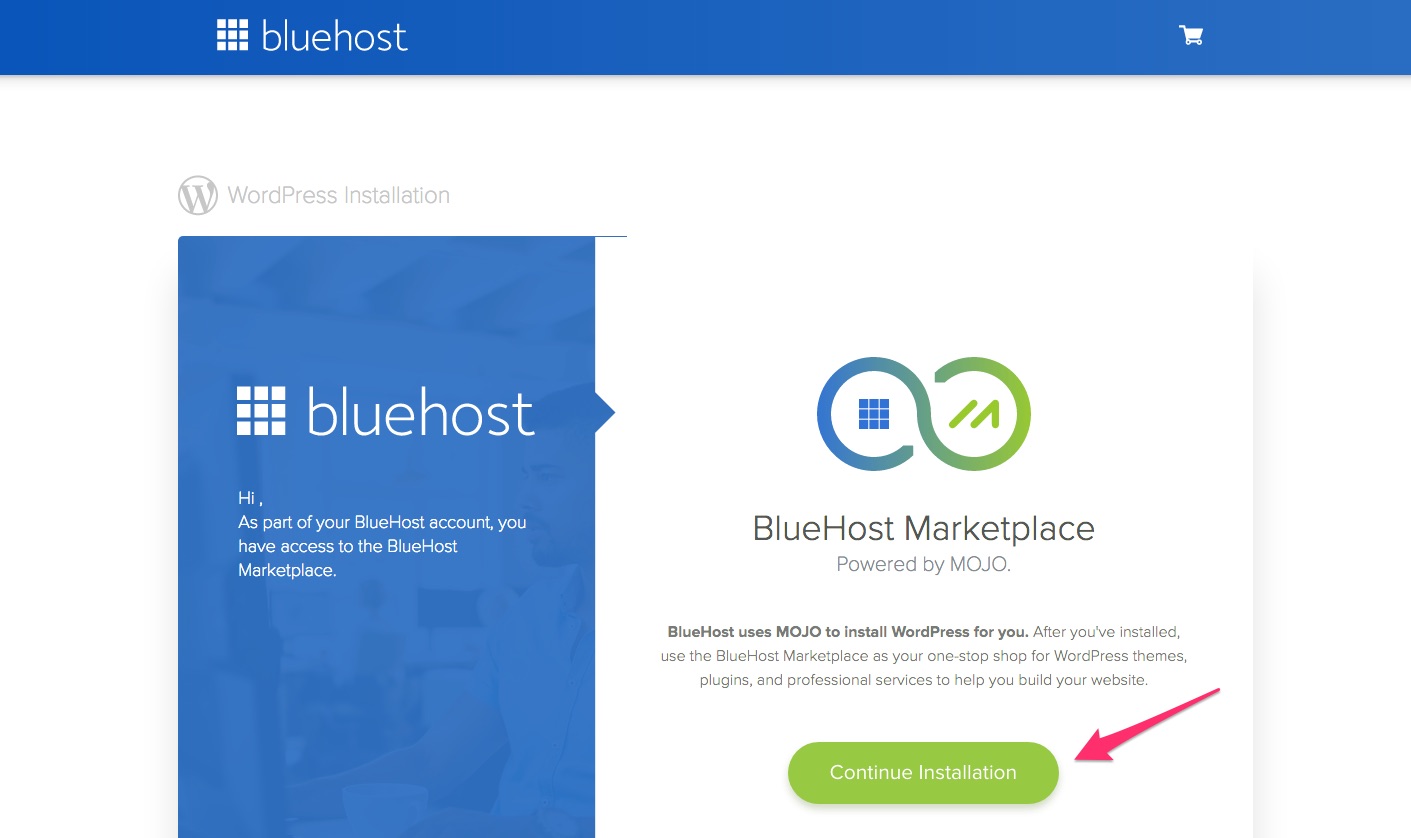
The next step is to select the domain name that you want to install WordPress on.
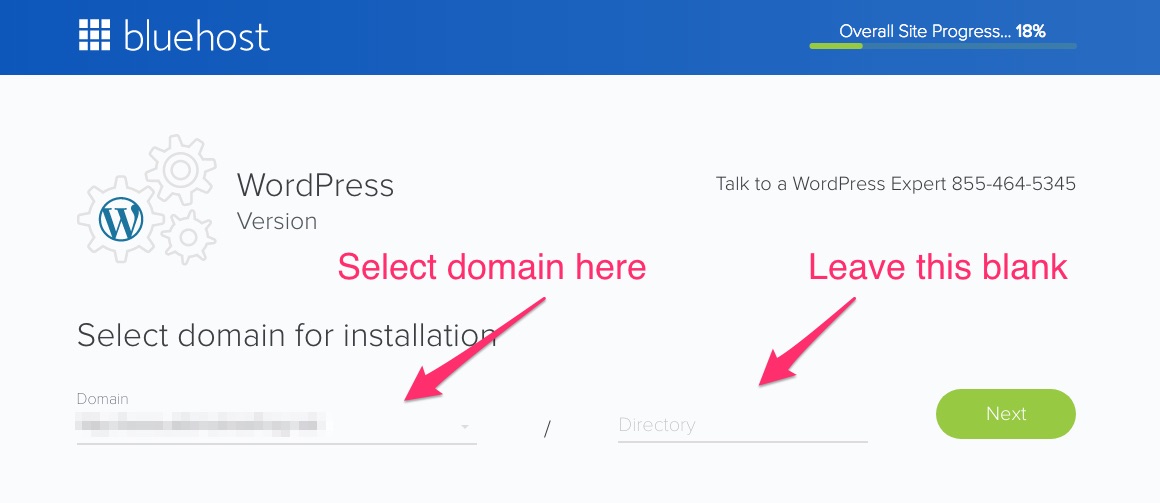
Next, fill in the Admin Information to access your WordPress members area. (simply fill in your blog name or title, then create a username and password, while also putting your main email for the admin email).
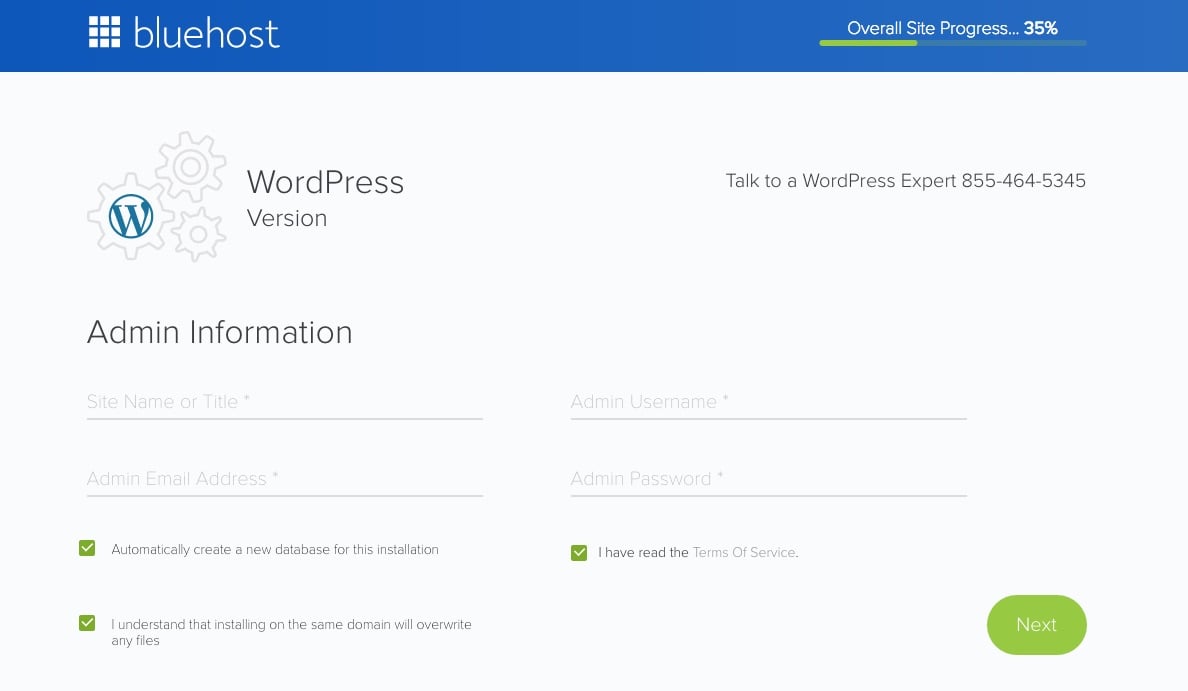
After clicking “Next”, you will then see a page like the one below. This page will take a minute or two to load, as WordPress is being installed on your site. You can simply wait for this process to complete, or browse through some of the WordPress themes and options offered on the page.

Once the WordPress installation process is complete, you will then be sent to the last page in this process — which will provide you with your WordPress login details.

That’s it! It’s really that easy to setup a hosting account, get a domain name and install WordPress — everything you need to go live with a blog of your own.
Best of all, the process shouldn’t take any longer than 10 minutes. Click here to get started if you haven’t already.
How to Start a Blog & Install WordPress Video
I think I made the sign-up and WordPress installation walkthrough above pretty quick and easy, but it still might have been a bit much for everyone to consume. In addition to the image-based tutorial above, I also wanted to provide you with a video as well. Thankfully, Bluehost has this covered as well.
After watching the short video, click here to head over to Bluehost and setup your blog.
How to setup a WordPress blog manually using any web host.
We just walked through the process of how to install WordPress when signing up with Bluehost, but what if you want to start a blog and are already set up with another hosting solution? Good news and bad news… The good news is that I’ve laid that option and process out for you below as well. Simply click on the gray tab below to see this walkthrough. The bad news is that it’s more complex and much more of a technical process to complete. That is why I recommend using Bluehost for creating your next website or blog.
[toggle title=”Click here to learn how to manually install WordPress with software and ftp”]
Reminder: It is not recommended to manually install WordPress to set up a blog unless you are well trained in how to use zip folders, files, FTP software and .php files. It’s much easier to use one-click installation that is already built into Bluehost.
How to Install WordPress Manually
Step 1: Download WordPress
- Download the WordPress package to your local computer from http://wordpress.org/download/.
- Unzip the downloaded file to a folder on your local computer.
Step 2: Upload WordPress to Your Hosting Account
There are three available options for uploading WordPress to a hosting account.
- Upload via FTP – Please see FTP Getting Started for more information.
- Upload via File Manager – Please see How to Upload Using the File Manager for instructions.
- Upload via SSH – Please see How to Get and Use SSH Access for instructions.
Step 3: Create a MYSQL Database and Username
WordPress stores its information in a database. Therefore, a database will need to be created.
- Log into cPanel.
- In the Databases section, click the MYSQL Database Wizard icon.
- For Step 1: Create a Database, enter a database name and click Next Step.
- For Step 2: Create Database Users, enter the database user name and password and click Create User.
- For Step 3: Add User to the Database, click the All Privileges checkbox and click Next Step.
- For Step 4: Complete the task, make note of the database name, username and password, as you will need them for Step 4 below.
Step 4: Configure wp-config.php
The wp-config-sample.php file has the database information contained within it and tells the WordPress software which database to connect with. This step needs to be completed to make sure the correct database information is connecting with WordPress installation files.
The wp-config-sample.php file can be found in File Manager in the folder where WordPress is installed. To modify the file:
- Log into cPanel.
- In the Files section, click the File Manager icon.
- In the pop-up box, select Web Root and check the box for Show Hidden Files (dotfiles), then click Go.If you don’t see the pop-up box, you may have selected the “Skip this question, and always open this directory in the future when opening File Manager” option. To make the pop-up reappear, simply click reset all interface settings at the very bottom of your cPanel.
- From the left navigation menu in File Manager, click public_html to expand the folder.
- Click the folder containing the WordPress installation.
- On the right side of the File Manager screen, locate the wp-config-sample.php file.
- Right click on the file, select Rename and change the name of the file to wp-config.php. Click the Rename File button.
- Right-click on the wp-config.php file and select Code Edit. When the file opens, look for the following information:define(‘DB_NAME’, ‘database_name_here’);/** MySQL database username */
define(‘DB_USER’, ‘username_here’);/** MySQL database password */
define(‘DB_PASSWORD’, ‘password_here’);
- Replace database_name_here with the name of the database you created (above in Step 3: Create MySQL Database and User See Below).
- Replace username_here with the username of the database you created.
- Replace password_here with the password of the database that you created.When done editing, click the Save Changes button, then close the file.
Step 5: Run the Installation
Next, you will want to go to the installation page through a new browser so you can successfully run the installation script. Depending on where you installed the script, you will find it at either of the following URLs:
- http://yourdomain.com/wp-admin/install.php
- http://yourdomain.com/blog/wp-admin/install.phpBe sure to replace yourdomain.com in the example above with your actual domain name.
You should now see a welcome page that says “Welcome to the famous five minute WordPress installation process!”
Step 6: Run the Installation
On this page, fill in the fields for:
- Site Name
- Username
- Password (needs to be entered twice)
- Email address (login information will be sent to this email address)
- Select whether or not to have the search engines index the site
Click Install Now, and you should be taken to the final screen, showing the following message:
Success! WordPress has been installed.
Was this too confusing? Click here to join my recommended host to setup an account and instantly have WordPress set up for you. It literally takes only a few minutes!
[/toggle]
Step 3 – How to Create a Blog with Purpose
Now it’s time to start having some fun! There is nothing more excited than finally getting to work on your blog once it’s live. Best of all, it’s your blog… so you get to write about whatever you want!
Before you start writing about what you ate last night for dinner or saw on your way to work… you should first think about where you want your blog to be a few months down the road from now.
In short, your blog is one in a few hundred million — so if you want to it be read by lots of people and stand out from the crowd, you are going to need to create content that provides value and has a purpose.
[toggle title=”Click here for how to write your first blog post and change your WordPress theme.”]
This section is a quick walkthrough of how to write your first blog post and change your WordPress theme design. For a more detailed walkthrough, please click here.
With your domain name, hosting and WordPress all setup, you can dive right into WordPress and start creating content for your site. When you signed up with Bluehost and installed WordPress on your server, you should have also received your login details for WordPress.
Once logged in you will see a screen area like the one below. You can then click on the “Posts” tab on the left side menu and select “Add New”.

You will then be sent to a new screen like the one below where you can start writing your blog content. If you know how to use Microsoft Word, then you will master WordPress in a matter of minutes.
The main areas are your Title and the actual Blog Post Content. Once you are happy with your content and ready to go live, all you have to do is click the “Publish” button on the right side of the page.

You can also easily change the look and feel of your blog through the use of WordPress Themes. To change your theme, simply click on “Appearance” on the left side menu and then click on “THEMES”.
When you are on the Themes page you will see your existing themes and also add a new theme by clicking on the “Add New” button on the top of the page. This will send you to the WordPress Themes gallery and allow you to upload any other themes you might have.

If you would like to learn more about how to use WordPress, contact me and I’ll send you a few video tutorials that I created for users of this site.
[/toggle]
BONUS: Frequently Asked Questions When Blogging
When it comes to doing anything for the first time, we all have questions. To help with this process, I wanted to provide you with some of the most frequent questions I get asked on a daily basis.
Q. Why should I start a blog for my business?
A. Business owners can benefit from creating a blog because it lets them create content that directly communicates with their potential customers and helps them appear less formal than their business website allows them to do.
Q. Why kind of content is used on a blog?
A. This depends on the type of website you have. If you are a musician, you might talk about how to choose a great guitar or sound system. If you are a video producer, you may put video samples of your content on your blog. Business owners may put examples including screenshots of their work so that visitors can see what type of work they can do for their customers.
Q. I have no technical skills. Can I still start a blog?
A. Yes! Blogging only requires that you have something interesting to say to your audience. You can find several platforms that make the process as simple as pie such as Blogger.com and WordPress.org to start.
Q. How long will it take to start making money with a blog?
A. It varies. If you understand affiliate marketing and need to get started blogging to start an income, you may not have to wait very long. Affiliate marketing is one great way to make money with a blog. Other methods involve selling your products through information blog posts and promoting Google Ads on your site.
Q. Do I need to have any design or coding skills to get started?
A. No. As mentioned before, there are plenty of platforms that allow you to write posts, use drag-and-drop options, and easily insert content such as pictures, videos, and other assets with no coding required. Most websites also have this capability as well so you can create a website, a blog, and a YouTube channel that are all interconnected. This means that you have the total creative freedom to create whatever you want to promote your brand through this excellent platform.
Q. Should I have an onsite blog or an offsite blog?
A. This is a hard question because there are advantages to both. If you have an onsite blog, this means that your blog is located on the same site as your webpage. Your visitors can click on your blog from another link or tab within your main page. If your blog is related to your content on your site and it can help you make more sales or capture leads, this is a great idea. If you want to use your blog to generate more traffic, you should consider also having a blog offsite such as with Blogger.com or WordPress.org. Each platform has its traffic, and this can generate more leads for your business.
Q. What is the best way to make money with a blog?
A. There are many different ways to make money with your blogs such as affiliate marketing, Google Adsense ads, and native ads. But most professional bloggers agree that the best way to make money with your blog is to sell your own products. When you are doing affiliate marketing or Google ads, you are depending upon the sales of other people’s products rather than your own. You get a percentage of the sale or in the case of Google ads, you get paid a certain amount for every click.
But, if your goal is to build a business of your own, you need to be spending the most time on your own products. A simple link out to your product or sign-up page can suffice if you do a good job of presenting your product in a way that shows your product is the best solution for a problem your customers have. But you should also remember that people don’t go to blogs for sales pitches. They want information. So it is to your advantage to focus on divulging important information to your visitors that they find valuable in order to influence them to purchase. Then include a great “call-to-action” at the end of your posts to get them to check out your product.
If you want to learn more about the latest and best methods for making money with affiliate marketing, I recommend you take a look at our list of the top affiliate marketing blogs online. Don’t just read through each of them, also take the time to bookmark and share them on social media so you remember to check back often.
Q. How do I go about setting up a blog?
A. You can use WordPress, which is the blog platform of choice of many bloggers or sign up for a Bluehost.com web account. With Bluehost, the WordPress blog is easy to set up and maintain. It is a one-click solution and the WordPress option is available with your Bluehost.com site.
Q. How do I get a domain name and how much does it cost?
A. Domain names cost around $29.95 per year with most servers. The good news is that domain names are free with your Bluehost.com account. You can save a lot of money by signing up with the Bluehost server, and it’s a great platform to start with if you are on a tight budget.
Q. Why is a domain name valuable?
A. If you just use the preordained URL of your server name, it will not be as memorable as a unique domain name, and you may not have as many visitors. People do tend to relate to your brand based, in part, on your domain name. So make it a good one.
Q. Which is the best blogging platform?
A. There are several different blogging platforms of which blogger.com and WordPress.org are two of them. These are the most popular, and it is estimated that over 33.3% or 1/3 of all websites in the world are hosted on the WordPress platform. This says a lot about the stability of the WordPress site. It is a popular platform for both websites and blogs. One great idea is to get a bluehost.com domain for your website and include WordPress.org for your blog platform. Bluehost has an easily integrated platform that allows you to include WordPress on your sites.
Q. What should I talk about in my blog?
A. The topics you discuss in your blog are totally up to you. The key is to have theme-based topics that are relevant and meaningful for your target audience and related to your brand. Google wants to see relevance too, and they will penalize sites that don’t live up to this, so it is to your advantage to keep it closely related to your products and services. Just don’t make the copy sales-oriented on your blog. Keep that on your sales page. But you can include a link at the bottom of each post to take people to your sales or landing page.
Q. Should I make regular posts?
A. Absolutely! The idea of SEO is to build up your traffic over time by putting more and more content on your blogs and other online assets that will produce customized traffic for your site. A good rule of thumb is to post at least three times per week. It’s also a good idea to tie some of your posts together as long as the content is relevant.
Q. Can I start a blog if I’m not a good writer?
A. Yes! Your writing skills will often improve over time. So just get started. But if you don’t want to spend time honing your skills, that’s ok! Entrepreneurs can outsource anything, according to Timothy Ferris in his book, “The Four-Hour Work Week,” who explains how you can outsource any task that you don’t feel skilled enough to do or do not have the time to do. You can find good writers to get to know your brand and represent you on your blog at content sites such as Textbroker.com and Freelancer to name a few.
Q. I created a blog already. But I don’t have any traffic. What should I do?
A. You can get targeted traffic in some various ways. SEO (search engine optimization) is one way. This is an organic technique that is meant to pay off over the long-term by adding consistent, high-quality content that appeals to your target audience. The skilled use of keywords and other SEO techniques can help you generate more natural traffic. SEO tends to last longer than paid traffic, but you may want to mix it with some paid traffic, as well in order to get some immediate traffic.
Q. How long should the average blog post be?
A. This reminds us of the ancient question that is asked by thousands of high school students every day. Still, it is a good question. How long is too long? How long is not long enough? The average short blog post is between 300-500 words. Long posts are considered somewhere between 2,000-3,000 words. A happy medium is best for SEO (around 1500 words) but this will vary depending on the depth of the article and the topic. It’s a good idea to play around with articles of different lengths until you find what works best for you and which one brings you the best quality leads and traffic.
Q. What should my keyword density be?
A. Google used to recommend between 2-3.5% keyword density. There are tools that measure this online. But now they are straying from this specific view and just stating in their latest algorithm updates that you should avoid anything over 3% as this can be keyword stuffing. However, they do make exceptions when it is a topic that needs the extra keywords to match the search words in the search engine. As long as you don’t sacrifice quality or use “Black Hat” techniques to get leads or visitors, you will be fine going a bit above this standard in most cases. High-quality articles written for humans more than bots is the rule of thumb for quality. Remember, the keywords get them there. But it’s up to you to keep them there.
Q. How do I measure the success of my blog?
A. There are some tools that you can use to help measure your success with your blog. Kissmetrics, Google Analytics, and Blogger.com have a convenient analytics tool that can help you measure your traffic and break it down into specific categories and even perform “experiments” to increase your quality leads. It is essential to gauge how you are doing as you go so you will know how to correct it to improve your results.
Q. How can I best use my blog to increase traffic to my website and brand?
A. That is a good question. The most important thing is to get targeted traffic to your site. That means getting the people in front of your products and services which are more likely to purchase and want to do business with you.
Q. How do I integrate my blog within my social media accounts?
A. It is easy to integrate your blog with your Facebook, Twitter, Instagram, and other social media platforms. All you have to do is to share your blog posts or your blog itself with your followers on social media or embed your post in your Facebook or other platforms. Either way, your followers can click on your blog posts and read the latest content every time you post.
Q. What makes a blog successful?
A. There are some components of a successful blog. Increased traffic to your website is one indicator. Increased sales and improved ROI is another. You define your success based on your expectations, but if you can use your blog to increase your targeted traffic and improve your branding, then it will have been a benefit to you.
Q. How do I find new topics for my blog?
A. There are a lot of different ways you can find the new copy for your blog. You could look at the customer service emails you receive on your website, check the comments on your social media, and do surveys to capture what is essential to your customers. A blog can help you have a platform to answer customer concerns over specific products and services and may even cut down on the amount of customer service complaints that you get.
Q. What are the main advantages of a blog?
A. A blog can help you create a more personal approach to your business and let you talk to your customers casually and informally. They get to know what you are about, why you love what you do, and how you can help them. In short, it separates the business from the entrepreneur behind it and enables you to connect with your target audience. Additionally, a blog gives you another digital “asset” that can get you new leads and customers. Every “site” that you build whether a YouTube channel, podcast, social media presence, or blog page will increase your presence on the web and the search engines will pick up on the SEO to expand your search results. Additionally, blogs help improve your credibility online by allowing you to be an influencer in your chosen niche area.
Q. How do I successfully market my blog once I have it up and working?
A. Use everything you can to promote your blog including social media, YouTube, podcasts and more. For example, you can place a video from YouTube on your blog page or put a podcast in your posts to link out to your content. These types of techniques will add to the excitement of your blog. People react to videos and audio as well as other media much more than text alone. Mix and match your content to include all of these to improve your chances of success.
Q. How can I use my blog in email marketing campaigns?
A. Using your email marketing campaigns is an excellent way of promoting your blog. Simply insert your blog link in your email marketing messages and find a witty title to capture their attention. It doesn’t have to be elaborate. Just place your link to your blog in the body of the email and say, “Click here to read our new blog post” to get people to act on it.

How to Start a Blog in the Next 10 Minutes
So if you are convinced that starting a blog is for you, it’s easy to get started. All you need is a blogging platform, some content to share, media (preferred), and a topic of choice to write about. Below are the ten steps to starting a blog in 10 minutes.
1. Hop onto a professional blogging platform
There are two ways to start a blog. The first is to go with a free solution such as blogger.com or WordPress.org to set up your blogging space. It’s a simple one-click process to set up your WordPress account unless you use the one at WordPress.com. Then you will just need to install the software.
The second method, (which we highly recommend), is going live with a web hosting account and using a professional domain name of your own. To get started, there are NO technical design skills, and costs are as low as $2.95 per month. To learn more about how to get started with this method, click here.
2. Decide what type of content and topics you want to address.
You only have to decide on one item at a time, but they should all be related to your web content on your other sites. True branding occurs when you are consistent between your website, YouTube channel, podcast, and social media so that there is a high degree of consistency with your branding. It might be a good idea to keep a list of possible topics so that you will always have content ideas to choose from.
3. Set up any Google Adsense ads that you wish to feature on your blog.
If you are using Blogger.com, this will already be set up for you in advance. Google owns Blogger.com’s platform so you will automatically have Google Adsense inserted into your blog when you choose to do so by checking the “display ads” button in the “Settings” section. Once you sign up for a Blogger account, you will see that this is an easy process.
4. Set up your affiliate marketing if you plan to use this on your blog.
If you plan to use affiliate marketing on your page, you will need to set this up through an affiliate marketing network such as clickbank.com or cj.com. Simply create an account first, then locate vendors that you want to advertise for and apply to their program. You’ll be notified in a few days as to whether you were accepted, then you can start advertising their products on your site.
5. Start marketing your blog.
Let people know through email newsletters, social media platforms, and other locations that your blog is open for business. You should start getting clicks and views soon, and you’ll be able to start tracking your results on Blogger.com, Google Analytics, or other tools. Remember that, to be able to track your progress; you’ll need to get a code from Google Analytics for each page you wish to analyze, then place the code within the ‘head’ section of your web pages that you plan to track. Instructions on how to do this can be found on the Google Analytics site.
6. Invite visitors to join your blog.
To get more subscribers, why not put an attractive button on your blog posts inviting them to join your newsletter or subscription. Check out the any of the free images platforms site to download cool button graphics, then add a “subscribe” button to your blog.
You can also try Depositphotos or BigStockPhoto to download royalty free images for your website, blog, and site content. These are two of the sources we use for nearly all of our images.
7. Make it fun!
One of the things we are trying to get across in point #6 is that you need to find a way to make your blog fun for your visitors. Whether you do this via attractive graphics, videos, podcasts, or other media, you can spice up your websites and blogs by adding multimedia, bonus content, and more to achieve this.
8. Create value with each post.
The key to success with anything you do online is to create genuine value with every post. The best thing you can do to do this is to always focus on high-quality content, think about how to increase your SEO with the techniques we discussed earlier in this post, and brainstorm ways to make your blog better.
9. Be mobile-friendly.
Google requires that all of your content meets up to the standards of mobile devices. This means you need to test your navigation capabilities, payment processing applications, and other aspects so that everything looks professional. Your level of UX/UI (user experience and user interface) is important also. Many web servers and blogger platforms allow you to create “mobile versions” of your site. This is a good idea, but you should also test the mobile-friendliness of your blog once you are finished creating it. Visit the mobile-friendly site at Google to perform this test.
10. Offer free gifts with purchase.
Offering visitors something free, even something small, can be the factor that helps motivate your users to make a purchase. Many website owners and bloggers offer a free eBook just for visiting the site or in exchange for signing up for your newsletter or email marketing program. By offering something free in exchange for an email address, you can increase your sign up rate immensely.
Bonus Material
To make our list more comprehensive and to help you know what to do and not to do with your blog, we have created a list of Dos and Don’ts to help you get started right away in creating and maintaining your blog. Take a look at these tips then see if you can think of some of your own as you go along your journey.
Do’s and Don’ts of Good Blogging
The following is a list of Do’s and Don’ts regarding blogging that you can use to follow when building and maintaining your blog. Feel free to do whatever you think will work best for your blog and experiment with different methods to improve your results.
DO focus on your content.
Don’t get hung up on the little things like trying to have perfect grammar or mechanics. You are not writing a senior English paper. It is a blog, and it is meant to be written in a casual style. This doesn’t mean you should not pay attention to technical writing techniques and form, but the content is what your visitors come to read. So focus on that.
DO engage your visitors.
You should make your focus getting your visitors interested in your content by asking them to get engaged with your content. By allowing comments on your blog, you increase the level of engagement with your audience, and this may also increase your conversions and ROI (return on investment).
DO post often.
You need to post as often as possible to keep the attention of your target audience. You should also use social media, YouTube, and other platforms to announce the timing of your posts so that your audience can make plans to visit your site to get your future posts, as well.
DON’T build it and forget it.
Anything that is worth doing is worth promoting. Like a book, video, or any other type of media, you should promote your blog and your blog posts as often as you can. If you follow the “Field of Dreams” model, you may get a few visitors at the onset, but you cannot maintain it without some serious promoting.
DON’T use keyword stuffing.
If you use keyword stuffing on your blog or website, Google will drop you in the results, and it’s hard to reverse this once it is done. Keyword stuffing is considered a “black hat” technique where keywords are used too often or in places that are not appropriate or are used only for the purpose of getting clicks and views. Since Google runs Adsense, they may also penalize you or remove your account if they think you are using subversive techniques to get visitors.
DON’T include spammy links.
Even when you are trying to promote other people’s products, you should only use links that are relevant to the vendor’s product and avoid putting multiple links in your blog posts. Google’s “bots” check all of your pages daily and they will drop sites and blog pages that have irrelevant links. It is an important part of your SEO to build good backlinks. So make sure the links you are creating represent valuable content.

Next Steps to Take When Getting Started
We’ve listed many questions and answers about blogging, presented some solid tips on how to build and maintain your blog, and given you ideas on what to do and not to do when it comes to your blog.
Now it’s your turn.
Head over to our step-by-step blogging startup guide, and you will soon be live with a blog of your own within the next ten minutes.
You will then sign up for a good web server such as bluehost.com to set up your website and blog. If you do not have a website and you plan to sell your products or services, you will want to have both a website and a blog.
It is possible to just operate with a blog only if you do not want to create a website to complement your blog. But it is best to have both a working website and a blog when your goal is to set up a system that will promote your brand that includes a landing or sales page as well as a blog where you can talk to your visitors.
Use the tools you have at your disposal beginning with the building of a professional website on bluehost.com. Once you sign up for their web server, you can include a blog from WordPress.org automatically with no need for coding or expert technical skills.
Bluehost Main Features
The following are some of the most impressive features of the Bluehost.com website. Check out these features to get started.
- Free Domain
- Free SSL
- 1-click one-click install
- 24/7 Support
If you still have questions about what Bluehost can do for your blog or websites, you can email our technical staff on the Bluehost contact page.
Have no fear. Bluehost is here!
If creating a blog is your goal, there’s nothing keeping you from it. Just get an account and let the ideas flow! You’ll be surprised how much fun you’ll have.
Congratulations!
You made it to the end of the article, you must really want to get your blog started!
Now the only thing left to do is to put everything we just talked about into action. Click the link below to get started.
Send me an email when your new blog is live!
Over the past several years my blog has completely changed my life and business for the better. It’s become a gateway to new opportunities on almost a daily basis and I wish I had started earlier!
I thank you so much for taking the time to read through my “How to Start a Blog” tutorial and there is nothing I would love more than for you to send me an email once your blog is up and running so I can take a look at what you’ve created!